Réservez un rendez-vous
Example of title on several lines if necessary
Vous trouverez ci-dessous 2 niveaux de styles de textes, à savoir : le texte du corps du document en small, medium et tall et les styles de textes des titres en sur-titre, SmallHeading, MediumHeading et TallHeading. ! A modifier uniquement dans les local Styles.
Feature Title
Some quick example text to build on the card title and make up the bulk of the card's content the bulk of the card's content.
Feature Title
Some quick example text to build on the card title and make up the bulk of the card's content.
Feature Title
Some quick example text to build on the card title and make up the bulk of the card's content.
Example of title on several lines if necessary
Subtitle with several wordsVous trouverez ci-dessous 2 niveaux de styles de textes, à savoir : le texte du corps du document en small, medium et tall et les styles de textes des titres en sur-titre, SmallHeading, MediumHeading et TallHeading. ! A modifier uniquement dans les local Styles.
Voici un extrait choc de ma présentation sur plusieurs lignes
Example of title on several lines if necessary
Vous trouverez ci-dessous 2 niveaux de styles de textes, à savoir : le texte du corps du document en small, medium et tall et les styles de textes des titres en sur-titre, SmallHeading, MediumHeading et TallHeading. ! A modifier uniquement dans les local Styles.
This is the first item’s accordion body. It is shown by default, until the collapse plugin adds the appropriate classes that we use to style each element. These classes control the overall appearance, as well as the showing and hiding via CSS transitions. You can modify any of this with custom CSS or overriding our default variables. It’s also worth noting that just about any HTML can go within the .accordion-body, though the transition does limit overflow.
This is the first item’s accordion body. It is shown by default, until the collapse plugin adds the appropriate classes that we use to style each element. These classes control the overall appearance, as well as the showing and hiding via CSS transitions. You can modify any of this with custom CSS or overriding our default variables. It’s also worth noting that just about any HTML can go within the .accordion-body, though the transition does limit overflow.
This is the first item’s accordion body. It is shown by default, until the collapse plugin adds the appropriate classes that we use to style each element. These classes control the overall appearance, as well as the showing and hiding via CSS transitions. You can modify any of this with custom CSS or overriding our default variables. It’s also worth noting that just about any HTML can go within the .accordion-body, though the transition does limit overflow.
Média | Podcast
Média | Vidéo
Média | Image